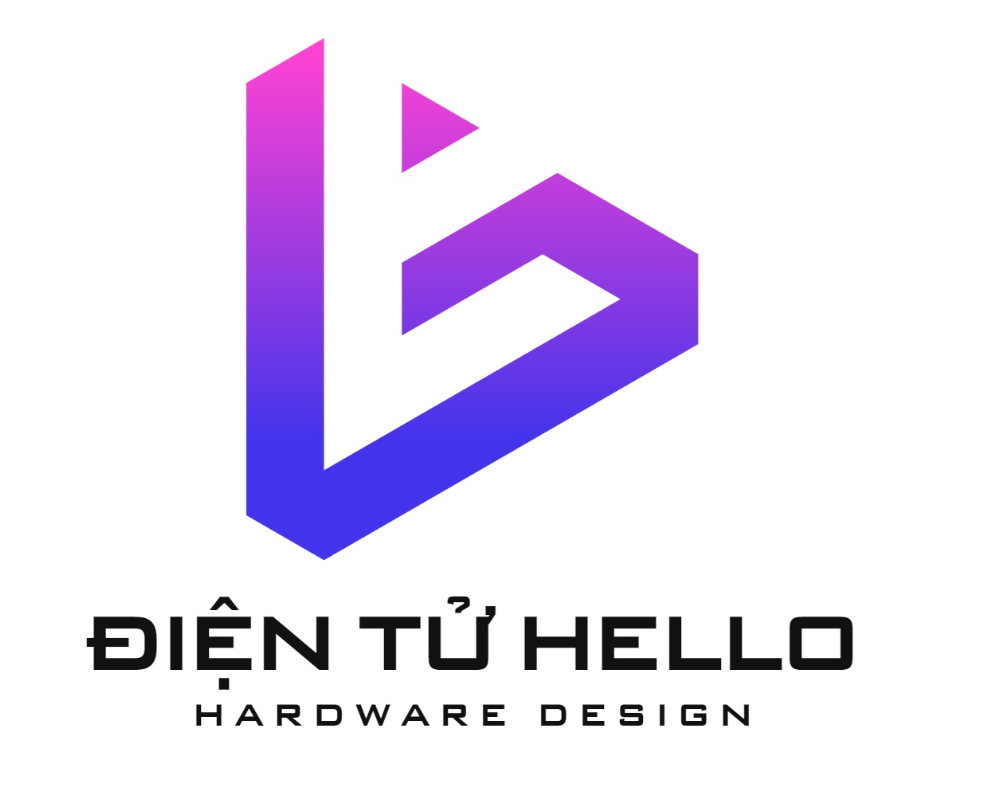Altium Database Libraries for Würth Elektronik Products
https://github.com/WurthElektronik/Altium-Library/tree/main
Component Classification
-
WE – Electromechanical Components
- Assembly
- Connectors
- REDCUBE Terminals
- Switches
-
WE – Optoelectronic Components
- 7 Segments Display
- Infrared
- Laser
- LEDs
- Optocoupler
- Ultraviolet
-
WE – Passive Components
- Capacitors
- Crystals & Oscillators
- EMC & RFI Components
- Inductors
- Resistors
- Signal & Communications
- Transformers
-
WE – Power Modules
- LED Driver
- Step Down Converter
- Isolated Converter
How to use the DB Lib in Altium
Go to component panel and install the DB library as the way of integrated library installation. 
Mechanical Layer Definition
-
Component Outline (M11 paired with M12)
0.1mm line thickness
exact component contour -
Designator (M3 paired with M4)
including a .Designator text string in the footprint center -
3D Body (M13 paired with M14)
embedded step model -
Component Courtyard (M15 paired with M16)
0.05mm line thickness
min. 0.2mm distance from silk lines
min. 0.2mm distance from line center to pad edges -
Component Center (M17 paired with M18)
including a cross mark in the origin
(available for the PCB libraries release since 6th June 2023) -
Notes (M5 paired with M6)
not build-in layer type, for explanatory notes
(available for the PCB libraries release since 6th June 2023) -
V-Cut (M9)
-
Silkscreen
0.2mm line thickness
component contour based on the maximum dimensions
min. 0.2mm clearance from pads
min 0.1mm distance from assembly outlines
polarity mark
Troubleshooting
No Components or Connection Error

How to fix this issue:
Using Database Libraries with 32-bit and 64-bit Altium Design Software on the same Computer